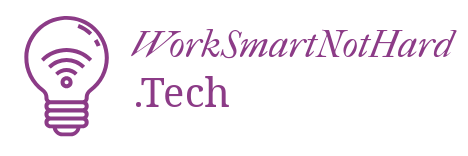Ever feel like you’re working nonstop but not getting much done? You’re not alone. Many people hustle hard but don’t see the results they want. The secret isn’t in working more hours but in working smarter. Using the right digital tools can make a huge difference. Here are 12 tools that can help you be more productive and efficient, so you can accomplish more in less time.
Key Takeaways
- Using digital tools can help you work smarter, not harder.
- Tools like Trello and Asana can help you manage your projects more efficiently.
- Communication tools like Slack can keep your team connected and organized.
- Scheduling tools like Google Calendar and Calendly can save you time and reduce stress.
- AI tools like ChatGPT and Midjourney can boost your creativity and productivity.
1. Trello
Trello is a kanban-style project management software that is intuitive for team members and can help them keep track of important deadlines. It uses boards, lists, and cards to organize tasks and projects, making it easy to visualize your workflow.
Key Features
- Boards, Lists, and Cards: These are the core elements of Trello. Boards represent projects, lists represent stages of the project, and cards represent tasks.
- Drag-and-Drop Interface: Easily move tasks between different stages of your project.
- Collaboration Tools: Invite team members, assign tasks, and add comments to keep everyone on the same page.
- Integrations: Connect Trello with other tools like Slack, Google Drive, and more.
Benefits
- User-Friendly: Trello’s intuitive design makes it easy for anyone to use, regardless of their technical skill level.
- Flexible: Suitable for a variety of projects, from simple to complex.
- Real-Time Updates: Keep track of changes and updates in real-time, ensuring everyone is always informed.
How to Get Started
- Create a Board: Start by creating a new board for your project.
- Add Lists: Create lists to represent different stages of your project, such as ‘To Do’, ‘In Progress’, and ‘Done’.
- Create Cards: Add cards for each task and move them between lists as they progress.
- Invite Team Members: Collaborate by inviting team members to your board and assigning tasks.
Trello is a powerful tool that can help you stay organized and manage your projects more efficiently. Whether you’re working on a small personal project or a large team effort, Trello has the features you need to succeed.
2. Asana
Asana is a powerful project management tool designed to help teams organize, track, and manage their work. It simplifies complex workflows and ensures everyone is on the same page.
Key Features
- Task Management: Create tasks, assign them to team members, and set deadlines.
- Project Tracking: Visualize project progress with boards, lists, and timelines.
- Collaboration: Share files, leave comments, and communicate within tasks.
- Integrations: Connect with other tools like Slack, Google Drive, and more.
Benefits
- Improved Organization: Keep all your tasks and projects in one place.
- Enhanced Communication: Centralize team communication and reduce email clutter.
- Increased Productivity: Streamline workflows and ensure timely task completion.
Asana helps teams stay focused on their goals, projects, and daily tasks, making it easier to achieve success together.
Getting Started
- Sign Up: Create an account on Asana’s website.
- Create a Project: Set up your first project and add tasks.
- Invite Team Members: Collaborate by inviting your team to join the project.
- Track Progress: Use Asana’s tools to monitor progress and make adjustments as needed.
Asana is an essential tool for any team looking to boost productivity and work smarter, not harder.
3. Slack
Slack is a powerful communication tool designed to streamline team collaboration. It helps teams stay connected and organized, making it easier to manage projects and share information.
Key Features
- Channels: Create channels for different projects or teams to keep conversations organized.
- Direct Messages: Send private messages to team members for quick, one-on-one communication.
- Integrations: Connect Slack with other tools like Google Drive, Trello, and Asana to centralize your workflow.
- File Sharing: Easily share documents, images, and other files within your team.
- Search Functionality: Quickly find past messages, files, and conversations with Slack’s robust search feature.
Benefits
- Enhanced Communication: Slack reduces the need for lengthy email threads by providing a centralized platform for all team communications.
- Increased Productivity: By integrating with other tools, Slack helps streamline workflows and reduces the time spent switching between apps.
- Remote Work Friendly: Slack is ideal for remote teams, offering various features that make virtual collaboration seamless.
Slack is more than just a messaging app; it’s a hub for teamwork, making it easier to stay connected and productive.
Tips for Using Slack Effectively
- Organize Channels: Keep your channels well-organized by project or team to ensure that conversations stay relevant and focused.
- Utilize Integrations: Take advantage of Slack’s integrations to bring all your tools into one place, saving time and effort.
- Set Notifications: Customize your notification settings to stay informed without getting overwhelmed.
- Use Shortcuts: Learn Slack’s keyboard shortcuts to navigate the app more efficiently.
- Pin Important Messages: Pin key messages or files in channels for easy access later.
4. Google Calendar
Google Calendar is a powerful tool for managing your time and staying organized. It offers a variety of features that can help you boost your scheduling efficiency and productivity.
Key Features
- Overlay Calendars: View multiple calendars at once to avoid scheduling conflicts.
- Book Rooms: Reserve meeting rooms directly from your calendar.
- Set Focus Time: Block out time for focused work without interruptions.
- Event Notifications: Get reminders for upcoming events so you never miss a meeting.
- Shared Calendars: Collaborate with team members by sharing your calendar.
Tips for Using Google Calendar Effectively
- Color-Code Your Events: Use different colors for different types of events to easily distinguish between them.
- Enable Notifications: Set up notifications to remind you of important events.
- Use Keyboard Shortcuts: Save time by using keyboard shortcuts for common actions.
- Sync with Other Tools: Integrate Google Calendar with other tools like Trello and Slack for seamless workflow.
Google Calendar is not just a scheduling tool; it’s a comprehensive solution for managing your time and increasing your productivity. By utilizing its features, you can ensure that you are always on top of your schedule and make the most out of your day.
5. Calendly

Calendly is a powerful scheduling tool that helps you manage your appointments effortlessly. It eliminates the back-and-forth emails by allowing others to book time with you based on your availability.
Key Features
- Customizable meeting types
- Integration with Google Calendar and other calendar apps
- Automated reminders and follow-ups
Calendly offers more solutions to help you meet your business goals faster, with workflow features and customization options that other tools might lack.
With Calendly, you can focus on what truly matters while it takes care of your scheduling needs.
6. Alfred
Alfred is a powerful productivity app for macOS that helps you get things done faster. It combines a variety of features to streamline your workflow and save you time.
Key Features
- Custom Workflows: Create personalized workflows to automate repetitive tasks.
- Clipboard History: Access your clipboard history to quickly find and reuse copied items.
- File Search: Quickly locate files on your Mac with Alfred’s advanced search capabilities.
- Snippets: Save and insert frequently used text snippets with a few keystrokes.
- System Commands: Control your Mac with simple commands, like emptying the trash or ejecting a disk.
Tips and Tricks
To get the most out of Alfred, check out the [tips and tricks](https://www.alfredapp.com/blog/tips-and-tricks/) on the Alfred blog. You’ll find great tips and tricks, and discover new ways to use Alfred to be more productive at your Mac every day.
Alfred is more than just a search tool; it’s a productivity powerhouse that can transform how you work on your Mac.
Pricing
Alfred offers a free version with basic features, but to unlock its full potential, you can purchase the Alfred Powerpack. Here’s a quick comparison:
| Feature | Free Version | Powerpack Version |
|---|---|---|
| Custom Workflows | No | Yes |
| Clipboard History | No | Yes |
| File Search | Yes | Yes |
| Snippets | No | Yes |
| System Commands | Yes | Yes |
Investing in the Powerpack can significantly enhance your productivity by unlocking all of Alfred’s advanced features.
7. 1Password
1Password is a fantastic tool for keeping all your passwords safe. You don’t have to remember them all or keep resetting them when you forget. Each plan includes core features such as unlimited passwords and device access, along with essential security benefits.
Key Features
- Unlimited passwords
- Device access
- Essential security benefits
Why Use 1Password?
1Password helps you manage your passwords effortlessly. It stores all your passwords in one place, so you only need to remember one master password. This makes it easier to keep your accounts secure without the hassle of remembering multiple passwords.
With 1Password, you can focus on your work without worrying about password security. It’s like having a digital vault for all your important information.
Plans and Pricing
1Password offers different plans to suit your needs. Whether you’re an individual or a business, there’s a plan for you. The individual plan includes all the core features you need to keep your passwords safe and secure.
8. Notion

Notion is a versatile tool that can be your digital brain. It helps you store and organize information and projects all in one place. Whether you’re managing a team, planning a project, or just keeping track of your personal to-dos, Notion has you covered.
Key Features of Notion:
- Customizable Templates: Notion offers a variety of templates to help you get started quickly. You can customize these templates to fit your specific needs.
- Collaboration: Work with your team in real-time. Share notes, assign tasks, and keep everyone on the same page.
- Integration: Notion integrates with many other tools, making it easy to pull in data from different sources.
- Databases: Create databases to organize your information. You can use tables, boards, lists, and more.
Notion can help you stay on top of your studies, kickstart a new project, or teach a class. For students, educators, and institutions, it’s a game-changer.
How to Use Notion Effectively
- Start with Templates: Use Notion’s built-in templates to get a head start. Customize them as needed.
- Create a Workspace: Set up a workspace for your team or personal projects. Organize it with pages and sub-pages.
- Use Databases: Take advantage of Notion’s database feature to keep track of tasks, projects, and more.
- Collaborate: Invite team members to your workspace. Share notes, assign tasks, and collaborate in real-time.
- Integrate Tools: Connect Notion with other tools you use to streamline your workflow.
With Notion, you can manage everything from your daily to-dos to complex projects, all in one place. It’s a powerful tool that helps you work smarter, not harder.
9. Grammarly
Grammarly is a powerful tool designed to help you write better. It checks your spelling, grammar, and even the tone of your writing. It’s like having an English teacher in your pocket.
Key Features
- Spelling and Grammar Checks: Grammarly catches mistakes in your writing and suggests corrections.
- Tone Detection: It helps you understand how your writing might come across to readers.
- Style Suggestions: Grammarly offers tips to make your writing clearer and more engaging.
Benefits
Using Grammarly can save you time and make your writing polished. It’s perfect for students, professionals, and anyone who wants to improve their writing skills.
With Grammarly, you can craft mistake-free, clear writing with suggestions for correct spelling, grammar, syntax, and more.
How to Use Grammarly
- Install the Extension: Add Grammarly to your browser for real-time checks.
- Use the Web App: Copy and paste your text into Grammarly’s web app for a detailed review.
- Download the Desktop App: For more advanced features, use the desktop application.
Grammarly is a must-have tool for anyone looking to enhance their writing skills effortlessly.
10. ChatGPT

ChatGPT is a powerful AI tool that can help you with various tasks, from brainstorming ideas to drafting content. It’s like having a smart assistant at your fingertips. Whether you’re stuck on a project or need a quick draft, ChatGPT can assist you in getting started.
Key Features
- Brainstorming Buddy: ChatGPT can help you flesh out ideas when you’re stuck.
- Content Drafting: Need a first draft? ChatGPT can whip up content quickly.
- Editing Assistance: While tools like ChatGPT are great, their work needs to be heavily edited to fit your style.
How to Use ChatGPT Effectively
- Start with Clear Instructions: The more specific you are, the better the output will be.
- Review and Edit: Always review the generated content to ensure it meets your needs.
- Use Iteratively: Don’t be afraid to ask ChatGPT to refine its responses.
Using ChatGPT can save you time and effort, but remember to always review and edit the output to make it truly yours.
11. Midjourney
Midjourney is a powerful tool for creating stunning visuals using artificial intelligence. It allows users to generate high-quality images from simple text prompts, making it an excellent resource for anyone needing quick and impressive graphics.
Key Features of Midjourney
- Ease of Use: Midjourney’s interface is user-friendly, allowing even beginners to create professional-grade images.
- Customization: Users can tweak and adjust the generated images to better fit their needs.
- Speed: The tool quickly produces images, saving users valuable time.
Midjourney is a game-changer for those who need to create visuals but lack advanced design skills. It bridges the gap between creativity and technical ability, making high-quality design accessible to everyone.
Whether you’re a marketer, educator, or content creator, Midjourney can help you produce eye-catching visuals with minimal effort. This tool is part of a growing list of generative AI workplace tools that are transforming how we work and create.
12. Perplexity
Perplexity is a powerful AI tool designed to help you find answers quickly and efficiently. It uses advanced algorithms to provide accurate and relevant information, making it an essential tool for anyone looking to work smarter, not harder.
Key Features of Perplexity
- Quick Answers: Get fast responses to your questions, saving you time and effort.
- Accurate Information: Perplexity uses reliable sources to ensure the information you receive is correct.
- User-Friendly Interface: The tool is easy to use, even for those who are not tech-savvy.
- Versatile Applications: Whether you’re a student, professional, or just curious, Perplexity can help you find the information you need.
Perplexity is especially useful in environments where neo-nazis and extremists are weaponizing AI tools to spread misinformation. By providing accurate and reliable information, Perplexity helps combat the spread of falsehoods and promotes a more informed society.
In summary, Perplexity is an invaluable tool for anyone looking to enhance their productivity and knowledge. Its quick, accurate, and user-friendly features make it a must-have in today’s digital age.
Conclusion
In today’s fast-paced world, working smarter, not harder, is the key to achieving more without burning out. By using digital tools and strategies, you can streamline your tasks, save time, and focus on what truly matters. Whether it’s planning your week, automating repetitive tasks, or leveraging AI, these tools can transform your work life. Remember, it’s not about doing more; it’s about doing what you do more efficiently. Embrace these methods, and you’ll find yourself with more time and energy to enjoy the things you love. So, start working smarter today and watch your productivity soar!
Frequently Asked Questions
What is Trello used for?
Trello is a tool that helps you organize tasks and projects using boards, lists, and cards. It’s great for both personal and team projects.
How can Asana improve my productivity?
Asana helps you keep track of tasks, deadlines, and project progress. It allows you to collaborate with team members and ensures everyone is on the same page.
Why should I use Slack for communication?
Slack is a messaging app that makes it easy to communicate with your team in real-time. You can create channels for different topics, share files, and integrate other tools.
What are the benefits of using Google Calendar?
Google Calendar helps you manage your schedule by allowing you to set reminders, schedule meetings, and share events with others. It syncs across all your devices.
How does Calendly simplify scheduling?
Calendly allows others to book appointments with you based on your availability. It eliminates the back-and-forth emails to find a suitable time.
What is Alfred and how does it help?
Alfred is a productivity app for Mac that helps you perform tasks quickly using keyboard shortcuts. It can launch apps, search your computer, and automate workflows.
Why is 1Password important for security?
1Password stores all your passwords in one secure place. It helps you generate strong passwords and ensures you don’t have to remember them all.
What makes Notion a versatile tool?
Notion is an all-in-one workspace where you can take notes, manage projects, and organize information. It’s highly customizable to fit your needs.