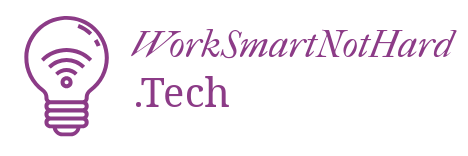Remote work has changed how tech teams collaborate. With team members spread across different locations, having the right tools is key. This article highlights the top 10 tools that make remote team collaboration easier and more efficient in the tech industry.
Key Takeaways
- Google Workspace offers a variety of apps for seamless collaboration.
- Slack is ideal for instant messaging and integrates well with other tools.
- Microsoft Teams combines chat, video meetings, and file storage in one platform.
- Zoom is great for video conferencing and virtual meetings.
- Asana helps teams manage projects and track progress in real-time.
Google Workspace
Google Workspace is a powerful suite of productivity tools that is highly valued by remote teams for its seamless collaboration features. It includes a variety of communication and productivity tools that help teams work together effectively, no matter where they are located.
Key Features
- Live collaboration using Google Docs, Sheets, and Slides
- Built-in video conferencing via Google Meet
- Shared calendars and to-do lists through Google Calendar and Tasks
- Compatibility with external productivity tools
- Secure cloud storage and file sharing via Google Drive
- Tailored email solutions with Gmail
Benefits
Google Workspace stands out because it combines all the essential tools in one platform. This reduces the need to switch between different apps, making workflows smoother and more efficient. Its products are straightforward to grasp, featuring a user-friendly interface for effortless adaptation.
Pricing
Google Workspace offers several pricing plans to suit different needs:
| Plan | Price per User per Month |
|---|---|
| Business Starter | $6 |
| Business Standard | $12 |
| Business Plus | $18 |
| Enterprise | Custom Pricing |
Google Workspace can give your teams a better way to connect, create, and collaborate. Contact us to learn more about how it can transform your team’s collaboration.
Pros and Cons
Pros:
- Easy to share and live edit documents
- User-friendly interface
- Seamless integration with various tools
Cons:
- Privacy concerns due to cloud storage
- Limited functionality without internet access
Slack
Slack is a top choice for remote team collaboration, especially in the tech industry. Its real-time messaging keeps everyone connected, no matter where they are. You can send private messages, create group chats, and set up channels for different teams or topics. Sharing files, making announcements, and conducting audio or video calls are all easy with Slack.
Slack supports over 2,500 apps, making it versatile and easy to integrate with other tools your team might already use. This means you can connect Slack with Google Drive, Trello, Zoom, and many more, streamlining your workflow.
One of the standout features of Slack is its advanced search tool, which helps you find specific messages, files, or comments quickly. This is especially useful when you need to retrieve important information fast.
However, Slack can sometimes be a distraction from work. Messages from various channels can be overwhelming, and the app can occasionally be laggy or freeze. Free plan users also have limited access to message history, as messages and files disappear after 90 days.
Slack offers four pricing plans:
- Free: Unlimited users, 10 integrations, one workspace, and limited to one-on-one messages and video chats.
- Pro: $7.50 per person per month (billed annually) with unlimited access to message history and integrations.
- Business+: $12.50 per user per month (billed annually) and includes Pro features, plus single sign-on, channel posting permissions for all channels, and 24/7 support.
- Enterprise Grid: Custom quote. Features include priority support, HIPAA compliance, and unlimited workspaces.
Slack is best for small to mid-sized companies, particularly those with remote teams or multiple departments that need effective communication. It’s especially useful in industries like technology, media, and marketing, where real-time communication is crucial for success.
Microsoft Teams

Microsoft Teams is a comprehensive collaboration hub that enhances communication and coordination among teams. By combining features like chat, video meetings, file sharing, and app integration within a single interface, it becomes the go-to solution for boosting team productivity and connectivity. Teams can create channels for specific projects or themes, promoting organized conversations and efficient document sharing.
Key Features
- Video conferencing
- Instant messaging
- File sharing
- Access across various devices
- Customization
Pros
- Intuitive and easy to use
- Seamless integration with Microsoft 365 apps like Word and Excel
Cons
- Performance issues with very large teams or complex tasks
- Learning curve for users not familiar with Microsoft products
Pricing
| Plan | Price per User per Month |
|---|---|
| Essentials | $4.00 |
| Business Basic | $6.00 |
| Business Standard | $12.50 |
| E3 | Price on Request |
Microsoft Teams increases collaboration in the modern workplace by bringing together apps, communication tools, and shared spaces. This makes it easier for teams to work together, no matter where they are.
Notable Clients
- Accenture
- Toyota
- Kohler
- Ernst and Young
- SAP
Zoom
Zoom is a top choice for video conferencing, especially for remote teams. It allows users to connect for meetings, webinars, and virtual events. Zoom’s real-time video and audio functions make it feel like you’re in the same room, even if you’re miles apart. This helps teams stay connected and collaborate effectively.
Key Features
- High-quality video and audio
- Screen sharing and virtual backgrounds
- Breakout rooms for group discussions
- Integration with productivity tools
- Recording and transcription capabilities
- Host controls for security and privacy
Pros
- Easy to use and set up
- Supports high-quality video and audio
- Offers a range of collaboration features
- Allows large groups to participate
- Flexible connection options
Cons
- Potential for unauthorized access ("Zoom-bombing")
- Limited control over participant behavior
- Bandwidth limitations can affect quality
- Free version has time limits for group meetings
Zoom is particularly useful for remote teams and businesses with multiple locations that need to conduct virtual meetings, webinars, or training sessions. Its features like screen sharing, virtual backgrounds, and recording capabilities make it a great choice for collaborative meetings, presentations, and educational sessions.
Asana
Asana is a powerful project management tool designed to help teams stay organized and efficient. It is widely used by companies of all sizes, from small startups to large enterprises.
Key Features
- Task Management: Easily create, assign, and track tasks.
- Project Views: Choose from lists, boards, calendars, and timelines to view your projects.
- Collaboration: Use messaging and commenting features to keep all conversations relevant to each task or project.
- Integrations: Connect with over 200 apps, including Slack, Jira, and Google Drive.
- Mobile Accessibility: Manage your tasks on the go with Asana’s mobile app.
- Customizable Workflows: Tailor workflows to fit your team’s needs.
Pricing Plans
Asana offers four pricing plans:
| Plan | Cost (per user/month) | Features |
|---|---|---|
| Basic | Free | Unlimited tasks, projects, messages, and file storage (100MB per file). |
| Premium | $10.99 | Timeline view, workflow builder, forms, automated rules, and milestones. |
| Business | $24.99 | Goals, custom rules builder, and integrations with Salesforce and Tableau. |
| Enterprise | Custom | Custom branding, data export, and 24/7 support. |
Pros and Cons
Pros:
- User-Friendly Interface: Tasks can be easily created and organized.
- Multiple Views: Offers a variety of views beyond the board view.
- Real-Time Collaboration: Keeps remote and distributed teams focused on their goals.
Cons:
- Overwhelming for New Users: Extensive features can be daunting for beginners.
- Higher Pricing: More expensive compared to some other tools for larger teams.
Asana is a versatile project management tool designed to enhance team productivity and streamline work processes. Its comprehensive features allow teams to organize, track, and execute tasks efficiently.
Best For
Asana is ideal for small to large-sized companies. It is used by content creators, software developers, editorial teams, designers, NGOs, and more. Asana empowers teams to work anytime, anywhere, keeping remote and distributed teams focused on their goals, projects, and tasks.
Trello

Trello is a popular project management tool that uses boards, lists, and cards to help teams organize tasks. Its intuitive drag-and-drop interface makes it easy to manage projects and collaborate with team members.
Key Features
- Kanban Boards: Visual boards that allow you to see the status of tasks at a glance.
- No-Code Automation: Automate repetitive tasks with Butler, Trello’s automation bot.
- Mobile App: Available for both iOS and Android, making it easy to manage tasks on the go.
- Two-Factor Authentication: Ensures top-notch security for all plans.
Pricing Plans
Trello offers four pricing plans:
| Plan | Cost (per user/month) | Features |
|---|---|---|
| Free | $0 | Unlimited cards, up to 10 boards, basic automation |
| Standard | $5 | Unlimited boards, 250 MB file uploads, advanced checklists |
| Premium | $10 | Calendar, dashboard, timeline, and map views, priority support |
| Enterprise | $17.50 | All features, enhanced security, and permissions, minimum of 50 users |
Pros and Cons
Pros:
- Easy to use and set up
- Feature-packed free plan
- Scalable for both small teams and large enterprises
- Excellent for personal projects
Cons:
- Limited customization options
- Difficult to see subtasks at a glance
- Integrations may require extra costs
Trello is a simple yet powerful tool that helps teams stay organized and on top of their projects. Its scalability makes it suitable for both personal and professional use.
Miro
Miro is a standout tool for remote team collaboration, offering an interactive whiteboard that replaces in-person brainstorming sessions. Teams can work together in real-time, using prebuilt templates, shapes, and frames to suit their projects.
Miro’s interface is simple to use, making collaboration accessible for everyone. Its diverse range of templates and tools accelerates project kick-offs, streamlining your workflow. Plus, its seamless integration with other apps enhances efficiency, ensuring a smooth collaborative experience across platforms.
Key Features
- Interactive Whiteboard: Allows for real-time collaboration and brainstorming.
- Templates and Tools: Offers a variety of templates and tools to kickstart projects.
- Integration: Seamlessly integrates with other software and platforms.
- Mobile Access: Mobile applications allow users to access and collaborate on the go.
Pricing Plans
| Plan | Cost (per user/month) | Features |
|---|---|---|
| Free | $0 | One workspace, three boards, access to 1,000+ templates. |
| Starter | $8 | More tools for remote team management, video meetings. |
| Business | $16 | Interactive meetings, prebuilt shapes, single sign-on access. |
| Enterprise | Custom Quote | Advanced security features, 24/7 support, more admin management tools. |
Miro is ideal for remote teams and companies of any size that need cloud-based whiteboard software to collaborate on projects. It brings people together collectively and allows them to work in one centralized space and share ideas visually.
Confluence
Confluence is a powerful tool that helps teams create, share, and collaborate on content. It is especially useful for remote teams, providing a central place for all documentation needs.
Key Features
- Real-time collaboration: Multiple users can work on the same document at the same time.
- Templates: Ready-made templates make it easy to manage tasks and organize information.
- Integration: Seamlessly integrates with other tools like Jira, Trello, and Google Drive.
- Security: Admins can control who sees what, keeping private info safe.
Pros
- Simplifies arranging and finding pages using labels and a hierarchical structure.
- Extensive array of templates and macros.
Cons
- New users may find the interface complex.
- Some advanced features can be pricey.
Pricing
| Plan | Price per user/month |
|---|---|
| Standard | $6.05 |
| Premium | $11.50 |
| Enterprise | Price on request |
Confluence stands out as an outstanding collaboration platform, highly preferred by remote teams for its seamless integration of communication and productivity tools. Its extensive array of features empowers teams to work efficiently, overcoming geographical barriers and fostering a unified work environment.
ClickUp
ClickUp is a fantastic tool for teams of all sizes, especially those working remotely. It helps teams communicate and get things done even if they’re far apart. With ClickUp, teams can manage projects, have online meetings, and share documents easily. It makes working together smooth and efficient, no matter where team members are.
Standout Features
- Collaborative features like whiteboards
- Multiple view options like lists and boards
- Efficiently organizes tasks into Spaces and Folders
- Real-time tracking
- Integration with various tools
Pros
- User-friendly interface with a short learning curve
- Modular pricing tiers for flexibility
Cons
- Limited options for customization
- Takes time to learn for new users
Notable Clients
- Netflix
- Airbnb
- Freelance cake
- Watson digital
Pricing
| Plan | Price |
|---|---|
| Unlimited | $7/user/month |
| Business | $12/user/month |
| Enterprise | Price on Request |
ClickUp works well with other tools too, making it even more useful. It connects with tools like Trello for project management and Google Workspace for document collaboration. By bringing everything together in ClickUp, teams can stay organized, work better, and achieve success.
Todoist

Todoist is a versatile task management tool that excels in both individual and collaborative settings. Its intuitive interface and comprehensive features make it an excellent choice for teams looking to stay organized and productive. One of Todoist’s key strengths is its ability to facilitate collaboration seamlessly. Team members can create shared projects, assign tasks to each other, set deadlines, and track progress in real-time.
Additionally, the platform offers integrations with popular communication tools like Slack and Microsoft Teams, further enhancing collaboration by centralizing task management within existing workflows.
Best For
- Small to Medium-sized Companies
Standout Features
- Task management
- Seamless integration with over 80 apps
- Mobile accessibility
- Custom views
- Project organization
Pros
- Provides different views such as Lists, Kanban, Calendar, etc.
- Seamless integration with various devices.
Customer Review
"Todoist enables all of our team members to communicate effectively on any given task and related project with ease." (Source: G2)
Pricing
- Business Plan: $5 per user/month
Notable Clients
- Netflix
- Airbnb
- Freelance Cake
- Watson Digital
Conclusion
In conclusion, the right tools can make a huge difference for remote teams in the tech industry. From instant messaging to project management, these tools help teams stay connected, organized, and productive. They make it easier to communicate, share ideas, and work together, no matter where team members are located. By using these tools, remote teams can overcome the challenges of working apart and achieve great things together. So, choose the tools that fit your team’s needs and start collaborating more effectively today!
Frequently Asked Questions
What is Google Workspace?
Google Workspace is a suite of productivity tools that includes Gmail, Google Docs, Google Drive, and Google Calendar. These tools help teams collaborate in real time, share files, and manage projects efficiently.
How does Slack help with team communication?
Slack is an instant messaging platform that allows teams to create channels for different topics, share files, and integrate with other tools. It’s great for quick communication and keeping everyone on the same page.
What features does Microsoft Teams offer?
Microsoft Teams offers chat, video meetings, file storage, and integration with Microsoft Office apps. It’s an all-in-one platform for team collaboration and communication.
Why is Zoom popular for remote teams?
Zoom is popular because it offers easy-to-use video conferencing, screen sharing, and recording features. It’s great for virtual meetings, webinars, and keeping remote teams connected.
How can Asana improve project management?
Asana helps teams organize tasks, set deadlines, and track project progress. It provides real-time updates and allows team members to collaborate efficiently on tasks and projects.
What makes Trello different from other project management tools?
Trello uses a board and card system to help teams organize tasks visually. It’s simple to use and great for tracking progress on different projects and tasks.
How does Miro facilitate remote collaboration?
Miro is a digital whiteboard that allows teams to brainstorm, plan, and collaborate visually. It’s perfect for remote teams needing a space to share ideas and work together in real time.
What is Confluence used for?
Confluence is a collaboration tool that helps teams create, share, and manage project documentation. It’s great for keeping all project-related information in one place, making it easy for team members to access and collaborate.