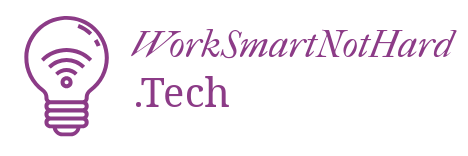Keeping your startup’s data secure and accessible is crucial in today’s digital age. Cloud-based tools offer a reliable solution for storing and managing your important files. This article will explore eight top cloud storage services that can help protect your data while ensuring it’s always within reach.
Key Takeaways
- Cloud storage is essential for startups to protect and access their data from anywhere.
- Google Cloud Storage offers scalable solutions ideal for growing businesses.
- Box provides advanced security features and collaboration tools.
- Microsoft OneDrive for Business integrates seamlessly with other Microsoft products.
- Dropbox is user-friendly and widely used for both personal and business purposes.
1. Google Cloud Storage
Google Cloud Storage is a robust online storage solution designed to keep your startup’s data secure and accessible. It is particularly suitable for businesses that handle large amounts of data, need quick data access, or are involved in advanced data analytics and machine learning.
Core Features
- High-Speed Data Access: Facilitates quick access to stored data, which is crucial for real-time analytics and decision-making.
- Automated Backups and Versioning: Protects your data by automatically creating backup copies and maintaining different versions of your files.
- Multi-Region, Dual-Region, and Regional Storage Options: Allows you to choose where to store your data based on your needs for latency, availability, and cost.
- Encryption for Data at Rest and in Transit: Ensures the security of your data, whether it’s stored or being transferred.
- Integration With Other Google Services: Allows seamless collaboration using Google Workspace apps like Docs, Sheets, and Slides.
- Advanced Data Analysis Tools: Enables powerful data analytics and machine learning capabilities with tools like BigQuery and Cloud Machine Learning Engine.
Pricing
Google Cloud Storage offers various pricing plans to fit the needs of your startup:
- Always Free Usage: Includes 5 GB of regional storage per month at no cost, ideal for startups just getting started.
- Storage Classes: Different categories of storage based on how often you need to access your data. The four classes for North America include:
- Standard storage: Perfect for frequently accessed data, starts at $0.020 per GB for the first 1 TB.
- Nearline storage: Designed for data accessed less than once a month, starts at $0.010 per GB.
- Coldline storage: Ideal for data accessed less than once a quarter, starts at $0.004 per GB.
- Archive storage: For data you plan to tuck away for years, is the most economical, starting at $0.0012 per GB.
Pros and Cons
Pros
- Reliable with excellent scalability
- High-level security features
- Smooth integration with Google Workspace
- Suits applications requiring heavy data access
- Variety of storage options based on needs
Cons
- Can be challenging for beginners to navigate
- Costs can add up with increasing usage
Google Cloud Storage stands as a top choice for startups seeking a reliable, scalable, and secure cloud storage solution. Its integration with Google Workspace and its advanced data analytics tools make it a powerhouse for data-driven businesses.
2. Box
Box is a robust cloud storage and file-sharing service designed for businesses of all sizes. It offers unlimited storage and users for most plans, making it a scalable and cost-effective option for startups.
Box stands out with its powerful features:
- Unlimited Storage: No matter the size of your files, Box can handle them.
- Real-Time Collaboration: Team members can work on and edit the same document simultaneously.
- Advanced Security Controls: Features like encryption, two-factor authentication, and detailed access logs ensure your data is safe.
- Regulatory Compliance: Box complies with standards like HIPAA, GDPR, and FedRAMP.
- Integration with Business Apps: Seamlessly works with Microsoft Office, Google Workspace, Salesforce, and more.
- Workflow Automation: Set up automated workflows to reduce repetitive tasks and boost efficiency.
Box is ideal for organizations that want a reliable cloud storage provider without being tied to a productivity suite’s ecosystem. However, it may not be the best choice if live document editing and collaboration are essential for you.
Pros
- User-friendly interface
- Strong security and compliance
- Robust collaboration features
- Extensive third-party integrations
- Helpful customer support
Cons
- Limited offline access
- Higher-cost premium plans
3. Microsoft OneDrive for Business

Microsoft OneDrive for Business is a comprehensive cloud storage solution, part of the bigger Microsoft ecosystem. Ideal for startups, this service offers a unified place for storing, sharing, and collaborating on documents.
If your startup is using or plans to use Microsoft’s other tools like Word, Excel, or PowerPoint, OneDrive for Business facilitates seamless integration for a more streamlined work process. If ease of access, flexibility, and efficient collaboration are high on your priority list, Microsoft OneDrive for Business is an excellent contender.
Pricing
- OneDrive for Business (Plan 1): Priced at $5 per user per month, you get 1 TB of storage per user.
- OneDrive for Business (Plan 2): For $10 per user per month, you get unlimited storage.
- Microsoft 365 Business Basic: At $6.00 per user per month, you get OneDrive along with web and mobile versions of Office apps.
- Microsoft 365 Business Standard: At $12.50 per user per month, enjoy the full suite of Office apps along with OneDrive.
Core Features
- Massive Storage Space: Offers 1 TB of storage per user with Plan 1 and unlimited storage with Plan 2.
- Real-Time Collaboration: Enables multiple users to work simultaneously on Office documents.
- Advanced Security: Provides features like two-factor authentication and encryption to ensure your data is secure.
- Integration With Microsoft 365: Works seamlessly with other Microsoft apps like Word, Excel, PowerPoint, and Teams.
- Mobile Access: This comes with a mobile app allowing you to access your files on the go.
- Microsoft Teams Integration: Allows you to host video and audio meetings, screen sharing, and file collaboration through Microsoft Teams.
OneDrive and SharePoint desktop app are included. Microsoft 365 Business Basic with option 2 also lets you access a wide range of additional services.
Pros
- Seamless integration with Microsoft applications enhances productivity.
- Real-time collaboration boosts team efficiency.
- Robust security measures keep your data safe.
- Flexible pricing options cater to varying needs.
Cons
- There might be a learning curve for those not already familiar with Microsoft’s ecosystem.
- The multitude of features could be overwhelming for smaller teams.
4. Dropbox

Dropbox is a popular platform offering both cloud storage and file synchronization. Its main benefit is its easy-to-use interface, making it a great choice for startups needing effective collaboration tools. Whether your team is in one place or spread out around the world, Dropbox ensures everyone can access the files they need.
Pricing
Dropbox has plans for everyone, from individuals to families. But since you’re likely looking for a business package, we’ll focus on plans tailored for professionals like you.
- Professional: $16.58 per month, includes 3 TB of storage, Smart Sync, and full-text search.
- Standard: $15 per user per month (starting at three users), includes 5 TB storage, collaborative tools, and priority email support.
- Advanced: $24 per user per month, offers unlimited storage, advanced security options, and priority chat support.
- Enterprise: Customizable plan for large businesses, pricing available upon request, includes enhanced customer support and individualized solutions.
Notable Features
- Seamless Synchronization: Sync files across all devices for easy access anywhere, anytime.
- Advanced Sharing Controls: Set permissions for shared files, ensuring the right people have access.
- Dropbox Paper: Collaborative workspace where teams can create and share early ideas.
- Remote Device Wipe: If a device is lost, ensure your data stays secure by wiping your files from it.
- File Recovery: Recover deleted files and revert back to earlier versions.
Pros
- User-Friendly Interface
- Robust File Sharing Options
- Efficient File Syncing Capabilities
Cons
- Limited Free Storage Space
- Higher Pricing for Advanced Plans
On April 24th, Dropbox became aware of unauthorized access to the Dropbox Sign (formerly HelloSign) production environment. Upon further investigation, they took immediate steps to secure their systems and protect user data.
5. Tresorit
Tresorit is a Swiss-based cloud storage provider known for its top-notch security and privacy features. This makes it perfect for startups that handle sensitive data or need to follow strict privacy rules like GDPR or HIPAA.
Pricing
- Business Standard: $14.50 per user per month for 1 TB of encrypted storage per user.
- Business Plus: $19 per user per month with extra administrative tools.
- Enterprise: Custom pricing for large teams with special needs.
Core Features
- End-to-End Encryption: Uses AES 256-bit encryption for strong security.
- Zero-Knowledge Privacy: Only you can access your files.
- Two-Factor Authentication: Adds extra security for logins.
- Advanced Control Settings: Manage permissions, access, and sharing easily.
- Automatic Backup and Sync: Keeps your files updated across devices.
- Intuitive User Interface: Easy to navigate and manage files.
Tresorit stands out for its dedication to security and privacy, making it a reliable choice for startups dealing with sensitive data.
Pros
- Exceptional security and privacy measures
- Compliance with GDPR and HIPAA
- Comprehensive administrative controls
- Responsive and helpful customer support
Cons
- Higher costs, especially for small teams
- Limited compatibility with third-party apps
6. iDrive
If your startup needs a cloud storage solution that’s safe, user-friendly, and easy on the wallet, then iDrive may be the perfect choice. iDrive shines in providing both large storage space and extensive security measures. It is particularly suitable for startups that manage sensitive data and require reliable backup and restore options.
Pricing
iDrive provides two primary cloud storage plans suitable for startups: the iDrive Team plan and the iDrive Business plan.
- iDrive Team: Starting at $74.62 for five users the first year, this plan provides each user with 5 TB of storage and includes features like single sign-on support, priority support, and server backup.
- iDrive Business: Also starting at $74.62 the first year for unlimited users, it offers 250 GB of storage space, scalable up to 12.5 TB. Additional features include server backup, priority support, and unlimited server licenses.
Core Features
- Secure File Sharing: Enables secure sharing of files and folders over email, Facebook, and Twitter.
- Versioning Capabilities: Saves the last 30 versions of all files backed up to your account without impacting storage.
- Real-Time Backup: Constantly monitors and backs up changes to files in real time.
- Private Encryption Key: Provides the option for a unique key known only to you for secure data encryption.
- Multi-Device Syncing: Allows syncing of files and folders on Windows and Mac computers from anywhere.
- Disk Image Backup: Provides a full image backup of your PC to safeguard against hardware failures.
To sum it up, iDrive provides a versatile and secure cloud storage solution that is adaptable to a range of startup sizes and needs. Its mix of ample storage options, robust security features, and user-friendly interface makes it a solid choice for startups.
While there are minor drawbacks, such as limited customer service hours and lack of two-factor authentication, these are balanced by its many strengths.
7. AWS Cloud Storage
Amazon Web Services (AWS) Cloud Storage is a secure, scalable, and easy-to-use storage solution suitable for startups of all sizes. This service is best suited for businesses that need to store and manage large amounts of data, from documents to media files.
AWS provides multiple storage options, including object, block, and file storage, so startups can choose the one that fits their needs best. With its robust security features and flexible pricing, AWS is a top-tier choice for startups aiming to get the best bang for their buck.
Pricing
AWS Cloud Storage offers different pricing plans to cater to different business needs:
- Free Tier: This plan includes 5 GB of Amazon S3 storage, 20,000 GET Requests, and 2,000 PUT, COPY, LIST, and POST requests. It’s a great way to test the service.
- Pay As You Go: This plan lets you pay only for the storage you use. Costs depend on the type and amount of storage.
- Savings Plans: With a one- or three-year commitment, you can reduce costs on some AWS services.
Core Features
- Amazon S3: Provides secure, durable, and highly scalable object storage. It’s ideal for storing and retrieving data from anywhere on the web.
- Amazon EBS (Elastic Block Store): Offers persistent block storage volumes for use with Amazon EC2 instances. It’s perfect for applications that require a file system or a database.
- Amazon Glacier: A secure, durable, and extremely low-cost storage service for data archiving and long-term backup.
- Amazon S3 Transfer Acceleration: Enables fast, easy, and secure transfers of files over long distances between your client and your Amazon S3 bucket.
- AWS Backup: Centralized backup service makes it easier and cost-effective to automate data backup across AWS services.
- AWS Snowball: A petabyte-scale data transport solution that uses secure devices to transfer large amounts of data in and out of the AWS cloud.
Pros
- Highly secure and reliable
- Scalable to meet demand
- Wide range of storage options
- Seamless integration with other AWS services
Cons
- Can be complex for beginners
- Costs can escalate with usage
AWS Cloud Storage, with its wide range of storage options, scalability, and robust security, is a top contender for startups. The pay-as-you-go model gives you control over costs and flexibility to match your business growth. The platform may have a learning curve, but it’s worth the investment in the long run.
8. Egnyte Business Cloud

Egnyte Business Cloud is a robust and secure cloud storage solution tailored for startups and small to mid-sized businesses. It offers a comprehensive suite of tools, making it more than just a storage service. Egnyte excels in handling large amounts of data and sensitive documents, providing tight control over file permissions.
Pricing
Egnyte’s pricing is designed to meet various business needs with three main plans:
- Business: $20 per employee per month (minimum five users), includes 1 TB of storage plus 10 GB per employee.
- Enterprise Lite: Custom pricing with scalable storage and advanced security features.
- Enterprise: Custom pricing for larger businesses, includes all features of previous plans plus personalized support and advanced IT solutions.
Core Features
- Robust File Sharing: Secure and easy sharing within and outside the company.
- Detailed Access Controls: Precise control over who can see what.
- Real-Time Collaboration: Collaborate and edit files in real time.
- Compliance and Auditing: Tools to maintain regulatory compliance.
- Smart Caching: Faster file access using local storage.
- FTP/SFTP Support: Safe transfer of large files.
Pros
- Excellent security features to protect your data.
- Powerful collaboration tools to make teamwork easy.
- Seamless integration with other apps.
Cons
- The Enterprise plan’s custom pricing may be a barrier for startups with limited budgets.
- Some users may find the platform’s advanced features initially overwhelming.
Egnyte is ideal for businesses with complex data storage needs, especially in regulated industries where data mishandling has serious consequences. While it offers powerful tools, it may not be the best bargain for smaller companies or those not needing advanced data governance features.
Conclusion
In today’s fast-paced startup world, keeping your data secure and accessible is crucial. The eight cloud-based tools we’ve discussed offer a range of features to help you achieve this. From robust encryption to seamless collaboration, these tools can provide the peace of mind you need to focus on growing your business. Remember, choosing the right tool depends on your specific needs, so take the time to evaluate each option carefully. By investing in the right cloud solutions, you’ll be well-equipped to protect your data and ensure your startup’s success.
Frequently Asked Questions
Why is cloud storage important for startups?
Cloud storage is crucial for startups because it offers a secure and reliable way to store important data like customer information, financial records, and project files. It also allows you to access your data from anywhere, making remote work easier. Plus, you only pay for the storage you need and can easily scale up or down based on your requirements.
How do I choose the right cloud storage provider for my startup?
When choosing a cloud storage provider, consider factors like storage capacity, security features, pricing, and ease of use. Look for providers that offer robust security measures like encryption and data backups. Also, consider if the service allows for easy collaboration and file sharing among team members.
Is my data safe in the cloud?
Yes, most cloud storage providers use advanced security features like encryption to protect your data both in transit and at rest. They also have strict access controls to ensure only authorized personnel can access your data. However, it’s still a good idea to implement your own security measures, like strong passwords and two-factor authentication.
Can I access my cloud-stored data from any device?
Absolutely! One of the main benefits of cloud storage is that you can access your data from any device with an internet connection. This makes it easy to work remotely and collaborate with team members who may be in different locations.
What happens if the cloud service goes down?
Most cloud storage providers have multiple backup systems in place to ensure your data is safe even if one server goes down. They usually store copies of your data in different locations, so if one server fails, another can take over. It’s also a good idea to have your own backup plan in place.
How much does cloud storage cost?
The cost of cloud storage varies depending on the provider and the amount of storage you need. Many providers offer a range of plans, from free tiers with limited storage to premium plans with large storage capacities and additional features. You can usually start with a small plan and upgrade as your needs grow.
Can I share files stored in the cloud with others?
Yes, most cloud storage services offer easy file sharing options. You can share files or folders with others by sending them a link or inviting them to a shared folder. Some services also allow you to set permissions, so you can control who can view or edit the files.
Do I need technical knowledge to use cloud storage?
No, most cloud storage services are designed to be user-friendly and easy to set up, even for people with little technical knowledge. They usually offer intuitive interfaces and step-by-step guides to help you get started. If you do run into issues, most providers offer customer support to assist you.