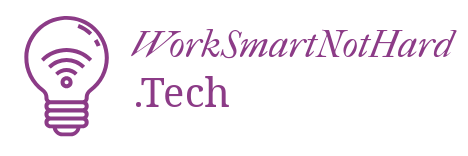Are you looking to supercharge your productivity in 2024? Look no further! Google Chrome offers a plethora of extensions designed to help you stay organized, focused, and efficient. In this article, we’ll explore seven powerful Chrome extensions that can transform your daily workflow and make you more productive than ever.
Key Takeaways
- Todoist helps you manage tasks and projects effortlessly, making sure you stay on top of your to-do list.
- Grammarly ensures your writing is clear and free of errors, boosting your communication skills.
- Momentum replaces your new tab page with a personalized dashboard to keep you motivated and focused.
- OneTab consolidates all your open tabs into a single tab, reducing clutter and saving memory.
- StayFocusd limits the time you spend on distracting websites, helping you stay focused on your work.
1. Todoist

Todoist is a powerful Chrome extension designed to help you manage your tasks efficiently. Whether you’re handling household chores, work projects, or collaborating with teams, Todoist has got you covered. It integrates seamlessly with your browser, allowing you to jot down tasks and ideas without disrupting your workflow.
Key Features
- Priority Levels: Assign priority levels to tasks to ensure the most important ones get done first.
- Multiple Views: Choose from list, kanban, and calendar views to organize your tasks the way you like.
- Integration: Connect Todoist with over 60 other apps to centralize your task management.
- Reminders: Set deadlines and get reminders to stay on track.
- Collaboration: Share tasks and projects with your team for better collaboration.
Pros and Cons
Pros:
- All tasks in one place
- Efficient task management solutions
- Syncs across all devices in real-time
Cons:
- Some features only available in paid plans
- Can take time to learn all features
With Todoist, you can better plan your day by having your tasks neatly organized and sorted, which makes you more productive as a result.
Pricing
| Plan | Price |
|---|---|
| Free | $0 |
| Pro | $4/month |
| Business | $6/month |
Recent Updates
- Today View: Quickly check your daily workload with the total task count and scheduled time.
- Calendar Layout: New option to choose the calendar layout for projects.
Todoist is available on multiple platforms including Android, iOS, Firefox, Microsoft Edge, Safari, Mac, Windows, Linux, Apple Watch, and Wear OS.
2. Grammarly
Grammarly is a must-have Chrome extension for anyone who writes online. It checks your grammar, spelling, and punctuation in real-time, making sure your text is error-free. Grammarly is best for all kinds of businesses, as well as personal use. It’s also a great option for students who want to improve their grammar.
One of the standout features of Grammarly is its generative AI, known as the Prompt feature. This tool can rewrite your text to make it sound better. To use it, simply:
- Select the text you want to improve.
- Choose the "Prompt" option.
- Click on "Insert."
Grammarly also offers a plagiarism detection tool that checks your text against thousands of web pages to find identical sentences or phrases. This is especially useful for students and professionals who need to ensure their work is original.
With Grammarly, you can write high-quality text and save time on editing and polishing. You can be worry-free when you have to submit an important report.
Pros
- Real-time grammar and spelling checks
- Suggestions for improving clarity and tone
- Integration with email clients, Google Docs, and social media
- Plagiarism detection
Cons
- The free plan includes only 100 prompts
- Paid plans may be too expensive for some users
Grammarly’s free plan offers basic writing assistance, while the premium version unlocks advanced features like style suggestions and genre-specific feedback. The premium plan starts at $12 per month if billed annually.
3. Momentum
Momentum transforms your browser into a beautifully designed tab that helps you feel calm, keep focus, and stay energized. This extension turns every new tab into a personalized dashboard with the time, weather updates, beautiful backgrounds, a to-do list, and a motivational quote.
Key Features:
- Customizable to-do list
- Daily focus reminder
- Inspirational quotes and images
- Shortcuts to favorite apps and websites
- Various search engines
Momentum helps you stay on track with friendly reminders and new inspiring mantras each day. It’s trusted by over 3 million users and is designed to keep you motivated and focused.
Each time you open a new tab, Momentum asks, "What is your main focus for today?" This simple question can help you stay on task and achieve your goals.
Momentum offers a free plan with basic features, including the daily quote, to-do list, and Pomodoro timer. For more benefits, users can enjoy Momentum Pro, costing $3.33 per month or annually billed at $19.99. The Pro plan gives access to advanced features like custom backgrounds, extra widgets for more productivity, and integration with popular productivity apps like Todoist and Trello.
4. OneTab

OneTab is a fantastic tool for anyone who struggles with too many open tabs. By collapsing all your open tabs into a single list, it helps you free up memory and declutter your browser. This makes your browsing experience faster and more organized.
Key Features
- Tab Management: Convert all open tabs into a list, making it easy to restore them when needed.
- Memory Efficiency: Free up memory by reducing the number of open tabs.
- Organization: Share tab groups and organize them with folders and tags in the premium plan.
Plans & Pricing
OneTab offers a free version with essential features like converting tabs to a list and restoring them. For more advanced features, you can opt for OneTab Pro at $1.99 per month or $19.99 per year. The Pro version includes automatic tab backup, naming and creating groups, and special customer support.
OneTab is especially useful for researchers, students, and professionals who need to manage multiple tabs efficiently.
By streamlining your browser’s tab management, OneTab helps you regain control over your digital workspace. It aims to help you stay focused, organized, and productive in a clutter-free browser with enhanced performance.
5. StayFocusd
StayFocusd is a productivity extension for Google Chrome that helps you stay focused on work by restricting the amount of time you can spend on distracting websites. If you find yourself constantly checking social media or other non-work-related sites, StayFocusd can be a game-changer.
Key Features
- Time Limits: Set daily time limits for specific websites. Once you’ve used up your allotted time, those sites will be blocked for the rest of the day.
- Block Sites: Easily block entire websites, specific subdomains, or even specific pages to keep you on task.
- Nuclear Option: This feature blocks all websites except for those you specifically allow, perfect for when you need to focus intensely.
- Require Challenge: Make it harder to change your settings by requiring you to complete a challenge, like typing out a long paragraph without making any mistakes.
StayFocusd is especially useful for people who struggle with procrastination and need a little extra help to stay on track.
With StayFocusd, you can take control of your online habits and make sure that your time is spent productively. Whether you’re a student, a professional, or just someone who wants to be more efficient, StayFocusd can help you achieve your goals.
6. Evernote Web Clipper

Evernote Web Clipper is a must-have tool for anyone who frequently browses the web for research or inspiration. This extension allows you to save articles, web pages, and PDFs directly to your Evernote account with just one click. You can organize your clippings with tags and notebooks, making it easy to find them later.
Key Features
- Content Curator: Effortlessly save articles, web pages, and research materials. Organize your clippings with tags and notebooks for easy reference later.
- Format Flexibility: Clip web pages as full articles, summaries, or specific sections, ensuring you capture the information you need.
- Annotation Ace: Highlight key points, add notes, and annotate your saved web clippings directly in Evernote, fostering deeper learning and information retention.
Evernote Web Clipper keeps your research and inspiration organized and accessible, making it easier to reference important information without wasting time searching for it.
7. RescueTime
RescueTime is a powerful tool for tracking how you spend your time online. It helps you understand your habits and make better choices to boost productivity. This tool is a must for any serious entrepreneur!
Key Features
- Time Tracking: RescueTime monitors the sites you visit and the apps you use, giving you a clear picture of your daily activities.
- Productivity Score: At the end of the day or week, RescueTime provides a productivity score, showing how much time you spent on productive versus non-productive activities.
- Customizable Categories: You can decide which sites and apps are productive or not, tailoring the tool to fit your needs.
Benefits
- Insightful Reports: Get detailed reports on your online activity, helping you identify time-wasting habits.
- Goal Setting: Set goals for how much time you want to spend on certain activities, and track your progress.
- Focus Sessions: Use FocusTime to block distracting websites when you need to concentrate.
RescueTime emphasizes effective time management strategies, advocating for methods like the Pomodoro Technique and the Eisenhower Matrix. It highlights the importance of automation and leveraging technology to enhance productivity.
User Reviews
| Feature | Rating |
|---|---|
| Average Review | 4.1/5 |
| Number of Reviews | 200+ |
RescueTime is a valuable tool for anyone looking to improve their productivity and manage their time better. With its customizable features and insightful reports, it’s easier to work smart, not hard.
Conclusion
In conclusion, these seven Chrome extensions are powerful tools that can help you become more productive in 2024. By integrating them into your daily routine, you can streamline your tasks, stay focused, and manage your time better. Whether you’re a student, a professional, or just someone looking to get more done, these extensions offer simple yet effective solutions to common productivity challenges. So go ahead, give them a try, and watch your productivity soar!
Frequently Asked Questions
What is Todoist used for?
Todoist is a task manager that helps you organize tasks and projects. You can set deadlines, create subtasks, and integrate with other tools like Google Calendar.
How does Grammarly improve my writing?
Grammarly checks your writing for grammar, punctuation, and style errors in real-time. It also suggests ways to make your content clearer and more effective.
What features does Momentum offer?
Momentum replaces your new tab page with a customizable dashboard. It includes inspirational quotes, weather updates, and a to-do list to help you start your day focused.
How does OneTab help with managing tabs?
OneTab converts all your open tabs into a single list, reducing clutter and saving memory. You can restore tabs individually or all at once when needed.
What is the purpose of StayFocusd?
StayFocusd limits the amount of time you spend on distracting websites. You can set time limits for specific sites to help you stay focused on your tasks.
How can Evernote Web Clipper be useful?
Evernote Web Clipper allows you to save web pages, articles, and PDFs directly to your Evernote account. You can organize these clippings with tags and notes for easy reference.
What does RescueTime do?
RescueTime tracks the time you spend on various websites and applications. It provides detailed reports to help you understand your habits and improve productivity.
Will using these extensions slow down my browser?
Using too many extensions can affect your browser’s performance. However, if you choose and manage essential extensions carefully, they should not noticeably slow down your browser.